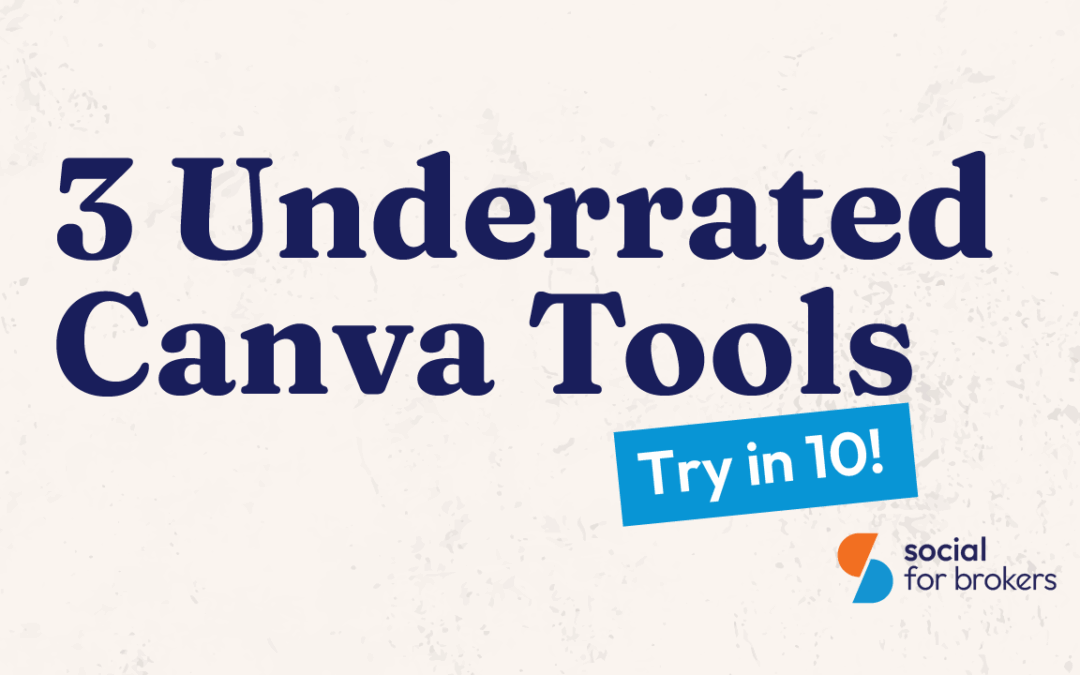Today I’m going to show you the 3 Canva Tools you need to know to grab potential clients’ attention and increase engagement. 📈
By using these tools you’ll not only be seen by more clients, but also save yourself time when it comes to creating great content each week. ⏰
Most people fail because they’re using Canva’s most overused tools, not delving deep into their new features, ones that not many people know about.
Take 10 minutes today to try out these 3 Tools (little design skills needed) 🧑💻
Stand out without burning out — here’s how Canva can make your life easier 👇
1.🗓️ Content Calendar = Your New Social Success Tool
If you’re not organised with your content, you’re setting off on the wrong foot.
Canva’s Content Calendar helps you:
• Plan and batch content in advance
• Schedule directly to Facebook, Instagram, and LinkedIn
• Get inspired with awareness days and prompts
It’s available in the pro version and is going to save you hours every week:
For more details: https://www.canva.com/pro/content-planner/
2. 📐 Magic Resize = One Design, Endless Possibilities
Created an eye-catching square Instagram post? With Magic Resize, you can:
• Instantly turn it into a reel, flyer, or Instagram Story
• Animate it with just a few clicks
• Go from digital post to printed poster— without any design skills!
It’s also great for resizing your posts to Instagram’s new portrait dimensions – designed to fill more of your audience’s screen – and increasing brand visibility!
See how to do it here: https://www.canva.com/pro/magic-switch/
3. 🛍️ Mock-Ups = Your Brand, Front and Centre
This is my favourite tool for eye-catching social media content.
Some examples of what you can do:




All in a few clicks you can create scroll-stopping posts with:
• Branded coffee mugs ☕
• T-shirts showcasing your logo 👕
• Eye-catching visuals that make your posts instantly recognisable
You can find these in the “Mockups” Tab in Elements on Canva
P.S. Every one of our LearningLab™️ members is going to learn how to use all of the above tools to make their business stand out on social media, if you don’t want to get left behind sign up for the launch here on 1st May: https://socialforbrokers.com/learning-lab
Being a mortgage adviser is about more than just about talking numbers on social media — it’s about building trust, showing up consistently, and being top of mind when someone’s ready to sort their mortgage 🏡
Start using Canva like a pro and let it do the heavy lifting so you can focus on what you do best — doing appointments! 💪