Today I’m going to show you how you can create reels or TikTok videos (they’re essentially the same thing) without having to speak in front of a camera (we can hear you breathing a sigh of relief!) 🤩
By utilising video content in your social media strategy you’ll not only increase your reach, engagement and aesthetics of your social media channel you’ll also build trust with your audience, through the content you create. 📲
Most people fail because they think every video needs to be of them talking to the camera, but today that’s all going to change, with the power of B-Roll content. 🔋
Create A List content with B Roll videos
Let’s face it—recording face-to-camera videos can feel daunting. 😅
First, you need to figure out what to talk about. 😩
Then, you’ve got to write a script, muster up the courage, and deliver it in front of a camera—all in under 90 seconds!
That’s a tall order! But here’s the good news: you don’t always need to be front and centre to create engaging content. 👏
Enter: Faceless Reels. 🎬
What are Faceless Reels?
Faceless reels are videos where the magic happens behind the scenes—no need to be on camera! The secret ingredient? B-roll content.
B-roll is the footage that shows the everyday running of your business. It’s super simple to shoot and incredibly effective at keeping your audience engaged. Think of it as the “background story” that adds texture to your brand.
Here’s an example:
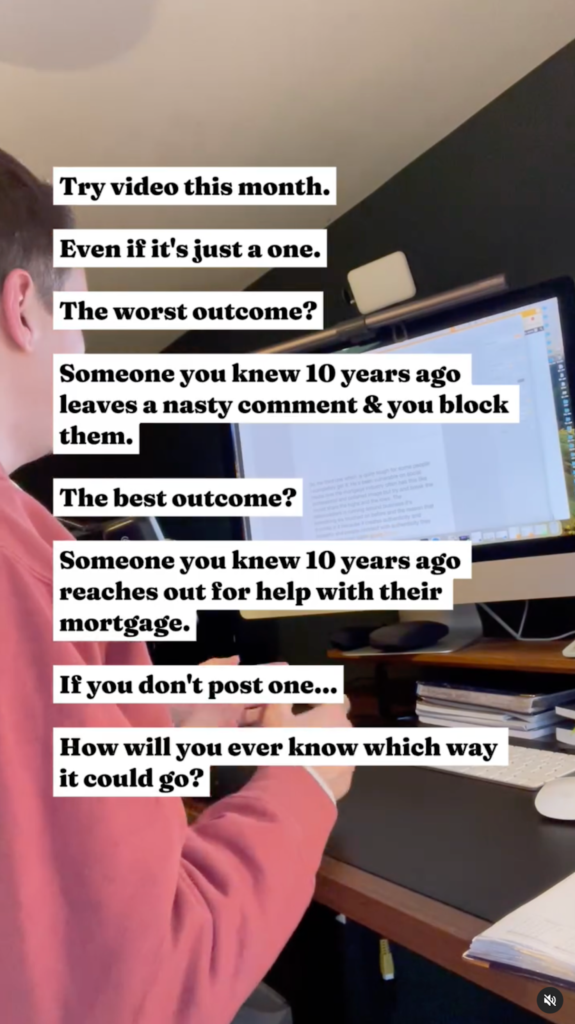
An Easy 3 Step Plan to Shoot B-Roll Content:
Step 1: Plan Your Scene 🎬
Think about the daily tasks you want to capture. Timelapse works best with repetitive or visually dynamic activities, like:
- 💻 Typing at your desk – Show your dedication to getting mortgage applications just right.
- 📝 Writing notes in a planner or diary – Planning appointments or jotting down ideas.
- 📋 Organising paperwork – A glimpse into your attention to detail.
- 📲Client calls or Zoom sessions – Highlighting your connection with clients.
Step 2: Set Up Your Phone 📲
- 📸 Position your camera: Use a tripod or prop your phone securely so it stays steady. Angles matter! A side or overhead view of your workspace can look professional.
- 🔑 Lighting is key: Ensure your workspace is well-lit, preferably with natural light or a desk lamp for a clean, professional look.
- ⏰Switch to timelapse mode: On most phones, this is found in the camera app (scroll through the modes until you find “Timelapse”).
Step 3: Hit Record 📹
Hit record on timelapse mode and go about your task naturally.
The phone will record for several minutes (or longer), but the final clip will only last a few seconds—perfect for a reel!
Pro Tips for Better Timelapse
- Use a wide-angle lens if your phone has one, to capture more of your workspace.
- Don’t rush your movements—normal speed works best, as the timelapse will naturally speed it up.
- If you’re recording over a long period (e.g., a client call), let the camera roll for at least 5–10 minutes to ensure you have enough footage.
Your task this week is to record 5 Timelapse videos in readiness for next week’s email where we’ll guide you on how you can turn these timelapse videos into informative videos for your audience with text overlays.
Psst. We’re setting up a community of mortgage advisers who want to take social media to the next level. It’ll be full of social media tips, tricks and strategies to help you and your team
The price hasn’t been confirmed yet, but to be the first in line register your details here: https://socialforbrokers.com/waiting-list

