Today I’m going to show you ways you can increase interaction on your Instagram channel, utilising the free tools built within Instagram Stories. 📲
By increasing the interaction levels on your ‘story’ content, not only will you increase the chance of your audience seeing the content you upload to your stories. You’ll also increase the chance of new and existing users seeing your grid posts. 📈
The more your audience see your content, the more likely they are to pick up the phone to you when they need to sort their mortgage.
Most people fail because they don’t know how to use Instagram Stories effectively to connect with their audience. 😕
Not using these tools could be the death of your Instagram Channel 💀
The first step is to explain the difference between a ‘grid post’ and a ‘story’.
Simply put, a grid post is a post that stays on your Instagram Profile (aka the grid), it never disappears unless you delete it.
An Instagram Story is a post that will only be around for 24 hours from when you post it, you can see your followers Instagram Stories at the top of your app:
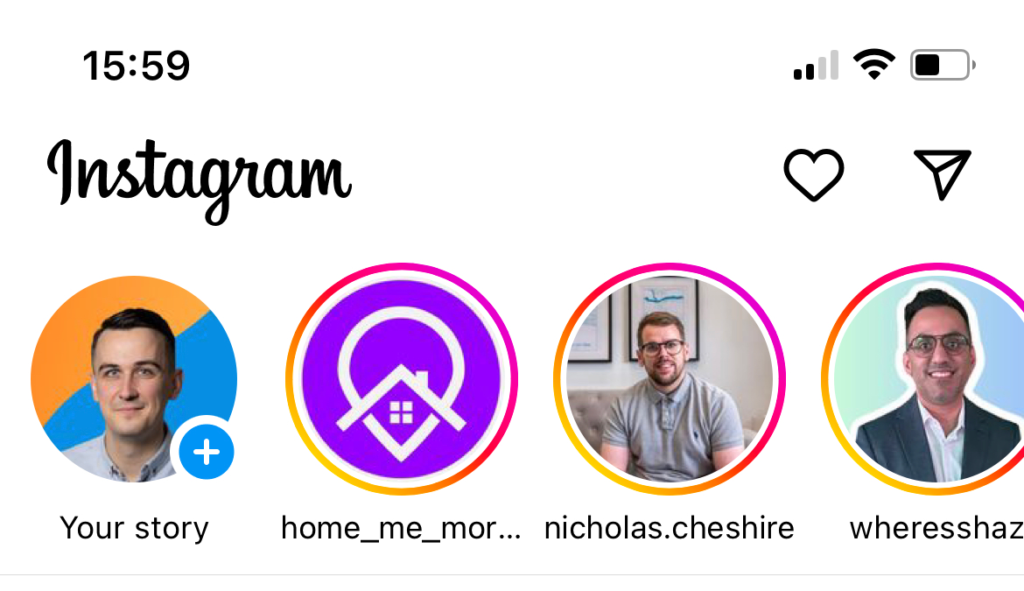
Now we all know what a story post is, let’s get cracking.
To access all the tools mentioned below, all you need click is the ‘Stickers’ Button on the top right – it’s a smiley face inside a square (you’ll only see this option when you’ve taken/uploaded a photo or video as a story)
The first one we’re going to discuss is:
1. Inserting a Poll
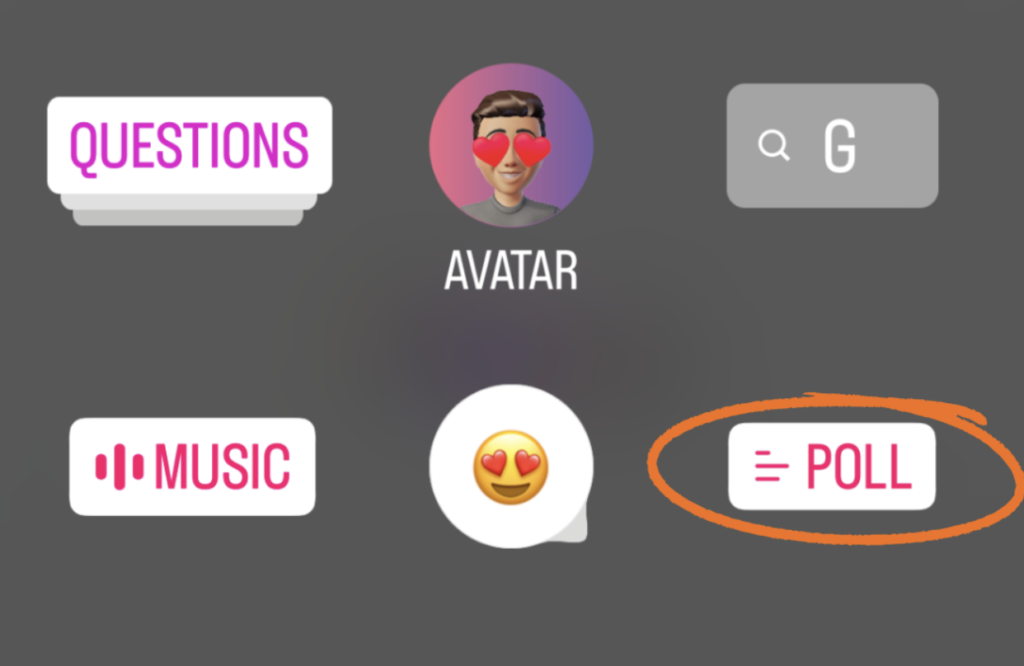
Engage your audience with interactive polls. Ask questions, gather opinions, and let your followers be a part of the decision-making process.
You can fill in the question and the set answers for people to choose from.
Remember not to make them all about business. As we all know talking mortgages can get a bit boring, mix it up with:
When does your Christmas tree go up? 🎄
- 12 Days before Christmas
- 1st December
- It’s already up!
Or if you do want to get feedback on the market:
When did you last move home? 🏡
- This Year
- Last Year
- 2 Years ago
- 3+ Years ago
2. Use the Questions sticker to prompt your followers to ask you anything 🤔

Answering their queries can spark meaningful conversations, or at least open the door to future conversations about mortgages.
3. Emoji Sliders 😍
These are a great way to get a reaction to your post. Choose the emoji slider sticker and change the emoji to something that you feel resonates with your particular photo or video!
The emoji slider will increase the chance of engagement, instead of relying on that person sending a message saying how good your post was.
4. Tag a local business in your stories
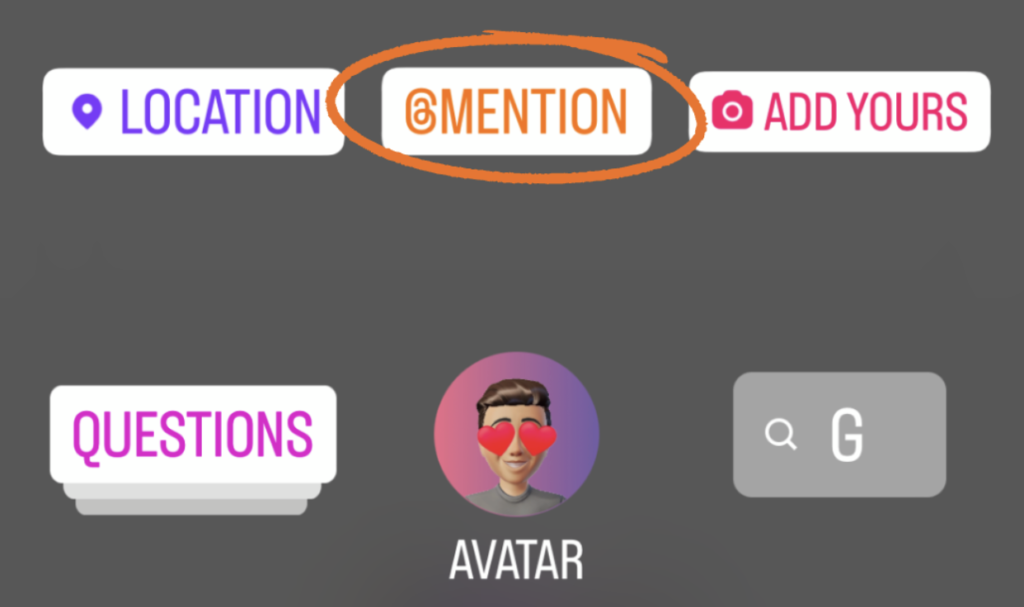
Shout about a local business in a story and tag them in it. By doing this you’re not only showing some local love ❤️ (which your audience will thank you for, meaning more interactions)
But you’re also increasing the chances of that business sharing your post and reaching an untapped audience🤩
5. Quiz Stickers ❓
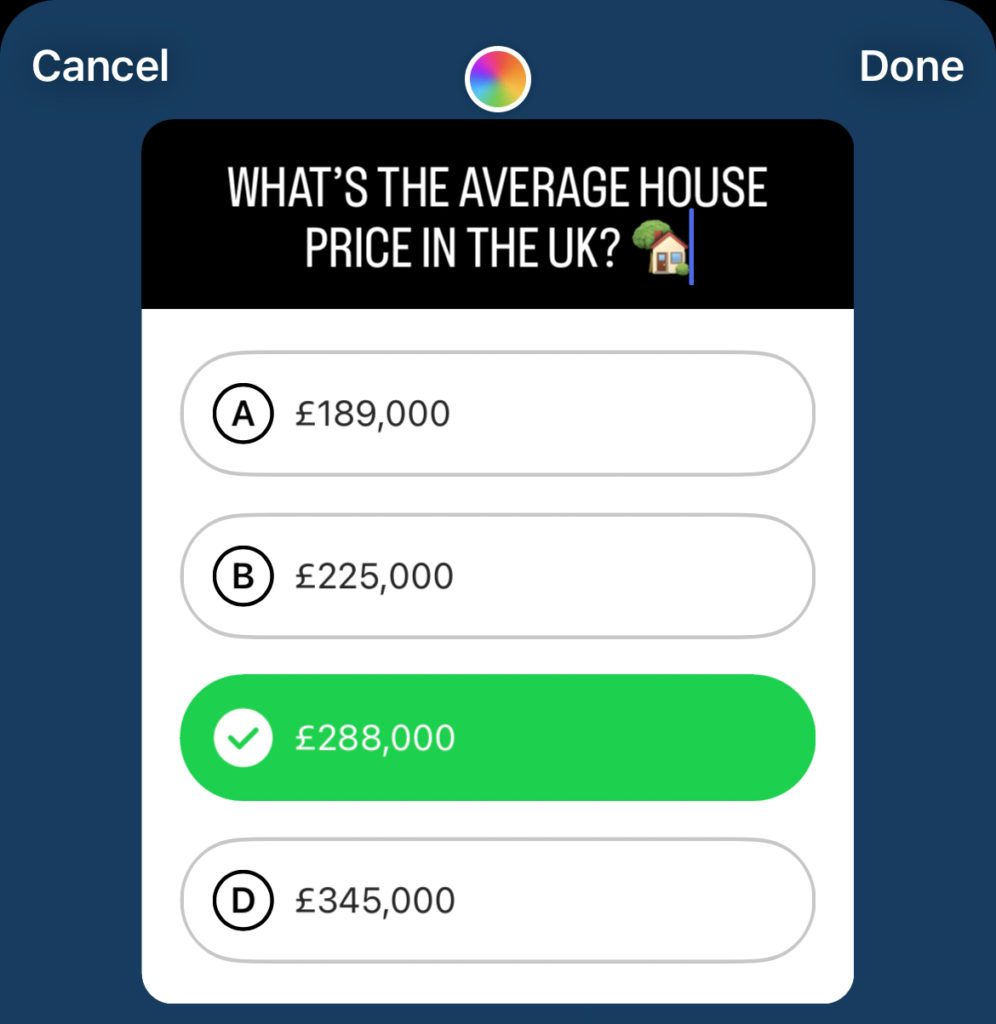
Test your audience’s knowledge and entertain them with interactive quizzes.
You can set which one the correct answer is, it’s a great way to deliver educational information to your audience in a fun way, for example:
Remember to press the letter of the one that is the correct answer. If they answer correctly they’ll be presented with a confetti – a little celebration of them being right! 🎉
These are my favourite 5, but explore the stickers section for more tools that could help spark a conversation between you and a new client. 🪄
Instagram Stories are the perfect way to not only show behind the scenes content, but engage effortlessly with your audience.
Use these tools today to start increasing your engagement levels, engage your current audience and get found by more clients, in less time.

