oday I’m going to talk about a feature that is going to help bring more people to your social media channels, from Google. 📈
It’s a feature that should’ve been added years ago, and now it’s finally being introduced:
You can now link your social media channels to Google My Business, to enable your social media posts to be found when clients search you on Google.
Once linked up, Google will display your recent social media posts in the search results of your business.
By linking up your social media channels to Google My Business you’ll not only increase the amount of people that see your content, but with the right content, you can land them as a follower. 🙌
Most people fail with tools like this because they’re not early adopters and wait until every man and his dog knows about them.

Now, the one thing to remember is it hasn’t been rolled out to every business just yet, but this email will talk you through how to link your channels to your Google My Business (GMB) and put your business in the best position for when it does! 👌
This is going to be so powerful for your business, as it’ll help your clients verify you and strengthen trust before they even reach out. 🤝
How many of us Google a company they want to use but then also check their social media channels to ensure they are credible?
Say you’re searching for a gardener. We want to make sure they have:
- Positive customer reviews to ensure they’ll do the same for you 🏆
- A thorough knowledge of their industry, so we can trust them with our garden 🌳
- A face to put to the name, so we know they’re a real person 👀
Their social media posts can show all of the above, and more.
Think about it this way, you’re doing all this searching for a local gardener you want to use. Imagine the lengths that people will go to when they’re looking for somebody in the financial services industry!
A potential client of yours will likely check your website, but they will also want to verify you on social media so why not give them everything they want in one place – on your GMB profile.
Here’s exactly how you do it:
1. Make sure you’re logged into the Google Account that manages your profile
2. Click on the Edit Profile Icon
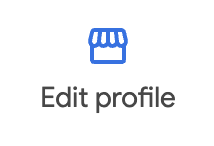
3. Click on Social Profiles & paste in all your links
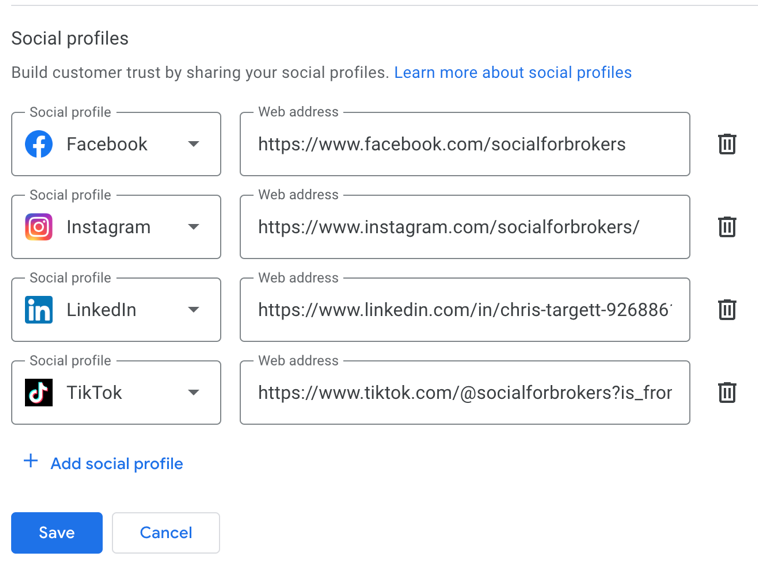
They won’t appear straight away but once they’ve been reviewed they’ll appear at the bottom of your GMB like this:
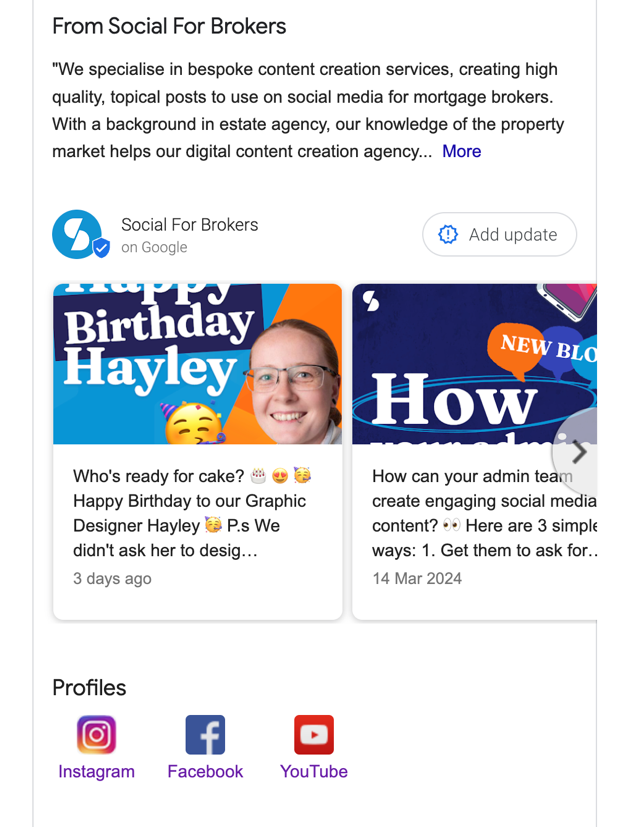
Now they’re all linked up you just need to wait for Google to start working their magic and automatically displaying social media posts on your Business Profile!
Sit tight and let the magic happen!

