Today I’m going to show you how you can get off the endless social media hamster wheel. 🛞
You know the one. Where you know you must post, you know how powerful it can be, but you never get round to it then feel you’ve let yourself and your business down by not taking any action at all. 😢
By using the 4 strategies outlined in this email you’ll finally have a fail safe plan to post at least 3 times a week as we enter the Spring.
Most mortgage advisers fail because they don’t have a tried and tested system like this one.
Daily posting will grow followers 4x faster than posting less than once a week

It’s a bold claim, but the difference between posting and not makes a huge difference.
Let’s talk about systems and processes. You use lots of them in your mortgage business:
Sending factfinds to clients before their appointments
Referring a client’s details to your protection adviser
Follow up calls for clients with product end dates in the next 6,7 or 8 months
You know the power of them as they:
Save you time
Reduce stress
Increase the amount of business you write
So why don’t you have one for your social media? A simple process that can help do all of the above 3 points just as well.
In this strategy we’ll cover the 4 main areas, including how to find content, how to create it and how to post it.
(I’ll also share a bonus weekly template beneath of how you can structure your posts next week)
1. Save The Best Content Ideas 🤩
Create a folder called 1Content within your email inbox. (We put the number 1 at the beginning so it’s always at the top) 📥
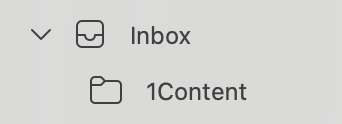
Whenever you have an interesting article/email, especially if you have Google Alerts set up (these are gold, here’s how you set them up ) drop it into this folder.
Then every week you’ve got some of the hottest topics ready and waiting for you to make a post about.
For Example:
Save a news article about the 1% Deposit Mortgages Proposed Scheme: We can turn this into a post in the next stage.
2. Reserve 30 minutes Each Week To Create & Schedule ⏰
As busy business owners you’ll find it hard to squeeze social media in each day, so instead reserve 30 minutes a week.
We’re going to schedule your posts for the week after, this will save you having to do it on the actual day (which will be too stressful!) 😩
In these 30 minutes we’re going to carry out points 3,4,5 & 6 ⤵️
3. Speed Up Creation With Templates 🏎️
Canva is a free online design tool that can reduce your time significantly when it comes to creating your content.
You may not know but Canva has lots of ready made templates within it.
If you’ve never done any design work before it doesn’t matter, you can take their templates and create your very own social media posts.
For Example:
Type in “Houses” in Canva at the top left under “Design” and then change one of these designs wording to say “99% Mortgages on the way”
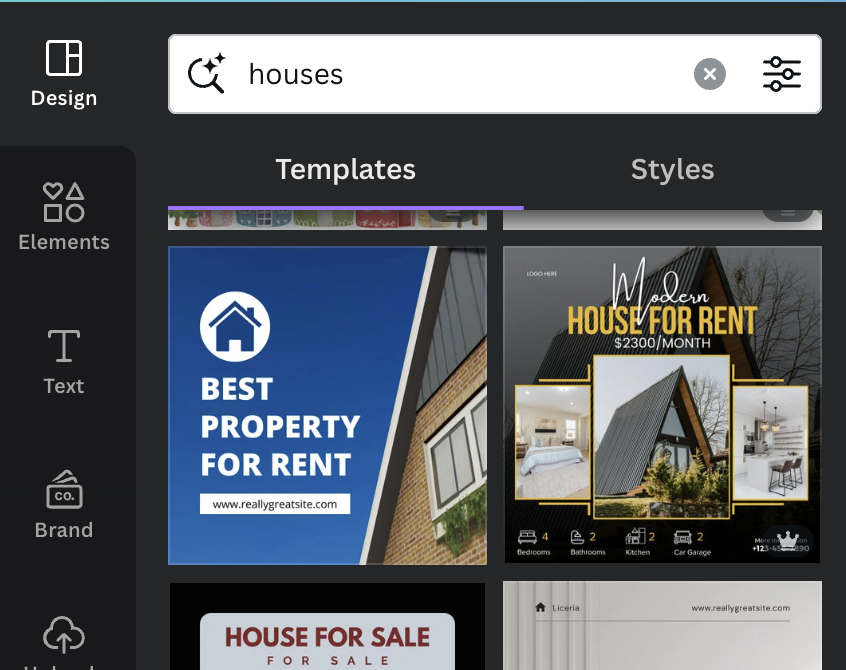
Once created download it to your desktop ready for posting/scheduling.
TOP TIP: If you’re too busy to create the posts yourself, in next week’s email we’re going to show you how to get your admin team to help with creation of social media posts.
4. Show Them Behind The Curtains 🫣
We’ve got a piece of content about the business now, after using Canva, but don’t be afraid to show them behind the scenes.
These types of posts take hardly any time and can be super effective.
Some examples could be:
Selfie of you at your desk 🤳
Your workstation (if you don’t want to take a photo of yourself) 🖥️
Work colleagues, or pets if you work from home 🐶
Even what you’re doing in your spare time 📸
As Brits, we’re nosy! So, who wouldn’t want to see what your ‘working from home’ set up looks like? 👀
These posts will always get more engagement and the best part they take hardly any time to create.
5. Use Past Success to Drive New Business 📈
Last week we spoke about how you can ask family and friends for content, this takes hardly any time at all, but can be very powerful (if you didn’t catch it you can read it here)
But don’t forget about creating content that shows success, or social proof! ⭐️
Upload a review about how you helped a First Time Buyer get their first home.
Or someone a remortgage that didn’t think it was possible because of a job move.
Either create an eye catching visual in Canva, or at worst copy and paste the review into a post on Facebook.
These work so well because they’re relatable and you’ll find your audience are probably going through the same things and need solutions.
6. Schedule To Save Time 🕰️
Instead of posting on the day, you’re better off using a scheduling tool like Meta Business Suite or Buffer.
You can then schedule your content on pre set days or times, instead of rushing it on the day.
BONUS: We now have a fool proof strategy that will help you create 3 pieces of content this week, with the content now ready you can easily schedule in:
Monday – Your Canva post about the 99% mortgage proposition
Wednesday – Share a photo of your working from home station & what you love/hate about it
Saturday – A customer review that someone left you on Google
These 3 posts show personality and professionalism, all across the period of one week.
Put this process in today and your social media channels will never be empty again!

