Today I’m going to teach you how create reels the easy way, using the timelapse videos you recorded last week. (AKA B Roll Content)
If you didn’t read about our ridiculously easy strategy for recording timelapse videos, you can still do so here
By using B Roll content you’ll be able to post regular, consistent, engaging content, that could turn your lurkers into leads! 👀
Most people fail because they are so busy with running their business and don’t know how to make these types of videos quickly.
You only need 10 minutes a day to create a quality Reel. ⏰
Let’s pick up where we last left off….
Now that you’ve got your timelapse (or other B-roll footage), it’s time to transform it into a reel that grabs attention. Here’s how:
Step 1: Choose Your Editing Tool 🎬
- CapCut – Free, easy to use, and packed with features like text, transitions, and music.
- Instagram or TikTok’s in-built tools – Great for quick edits and keeping everything in-app.
Step 2: Trim Your Footage ✂️
- Import your B-roll into the app and cut it down to the most engaging parts. Don’t exceed 90 seconds as you won’t be able to upload it as a Facebook Reel (Instagram Reels your’re fine!)
- A 7–15 second clip is the sweet spot for reels to hold attention.
Step 3: Add Text Overlays 💬
Text is the key to making your reel valuable and attention grabbing.
Use bold, easy-to-read fonts and centre the text for mobile viewers. For example:
- “5 Mistakes First-Time Buyers Make”
- “3 Things You Need to Know About Re-Mortgaging”
This headline can be the make or break to your video, we only have a split second to grab our audience’s attention, so make it good.
You can create a sense of urgency by adding phrases like:
- “Don’t make these mistakes!”
- “Save money by avoiding this!”
You can then type over the top of your video to get your point across, like so:
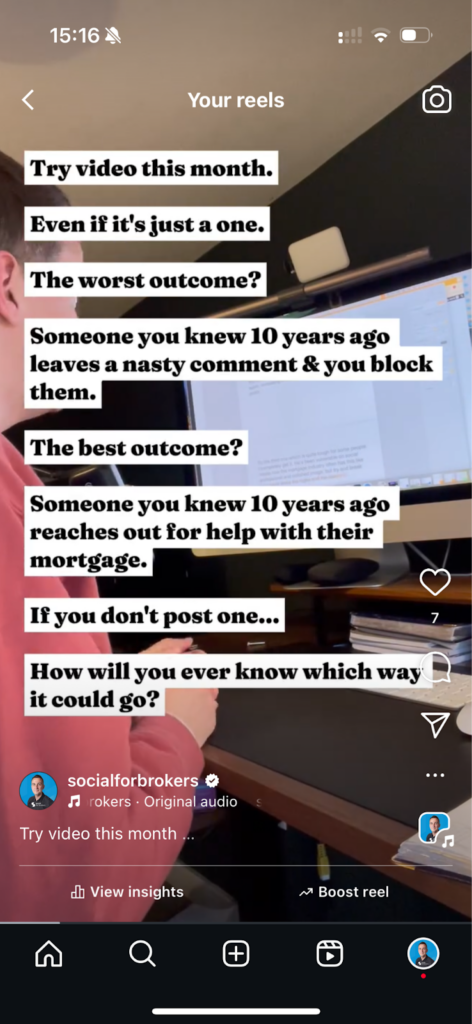
Step 4: Add Music 🎶
- If you want to, pick a track that’s upbeat from the video editor library. Remember to only use music that has the correct licenses.
- CapCut also lets you import music or sound effects for a professional touch.
Step 5: Download & Favourite ❤️
- Download the video to your phone & label it as a favourite
- Utilise something like Meta Business Suite, or a Scheduling tool like Buffer to create your post.
Step 6: Post with a Strong Hook 🪝
Write a caption that matches your video and grabs attention:
- “Here are 3 things you should NEVER do when buying your first home 🏡👇”
- “Re-mortgaging soon? Watch this before you sign! 🚨”
Why This Works
B-roll reels aren’t just about showing what you do—they’re about creating trust and demonstrating your expertise without feeling “salesy.”
The professional appearance of a time-lapsed and clear, valuable video can position you as the go-to mortgage advisor when your audience is ready to take the next step.
Consistency is key! 🔑
Post regularly, and you’ll stay top-of-mind for your audience when it matters most. 🎯

