Today I’m going to show you the 6 tools that we’ve told hundreds of mortgage advisers to use. We’re going to explain the benefits of each one and provide you with a handy link to get started with each one
By using these tools you’ll not only keep in touch with your ideal clients, create much better social media content and be able to manage it all in one place.
Most people fail because they’ve heard of 101 different pieces of software, and never get round to having a go with the tried and tested ones.
We’ve done the hard work for you and put these to the test.
We’re going to dive straight in with video. Don’t worry if you’re not quite there yet you can skip to number 2 to design your posts.
1️⃣ Edit Videos With No Experience: CapCut
Video content is king 👑, and CapCut is the tool to make yours shine. No fancy editing degree? No problem.
- Beginner-Friendly Interface: Drag and drop clips, add transitions, and trim with ease. You don’t need to be ‘techy’ to create engaging content.
- Trendy Effects & Features: Enhance your videos with filters, slow-mo, text overlays, and music tracks that grab attention and keep viewers hooked.
- Social First Videos: Easily resize your videos to fit the most popular social media channels
2️⃣ Design Like a Pro: Canva
If you’re creating visuals for social media, flyers, or business cards, Canva is an absolute lifesaver (we’ve trained so many mortgage advisers on how to get the best out of it) 🎨.
It’s simple to use, even if your design skills are limited:
- Time-Saving Templates: Canva offers thousands of pre-designed templates for social posts, brochures, and even business cards. All you need to do is swap in your details, and voilà—a professional design in minutes.
- Custom Branding Tools: Upload your logo, brand colours, and fonts into Canva to create a consistent, professional look across all your materials. Consistency = trust! (We go on about this all the time!)
- Team Collaboration: Share designs with your team to get feedback or work together in real time. Perfect for ensuring everyone’s on the same page with your branding.
3️⃣ Subtitles Made Simple: Captions.AI
Adding subtitles to your videos isn’t just a nice-to-have; it’s a must have! 📹. Why? Because 85% of people watch videos on mute! Captions.AI makes it easy.
You can get captions just like this:
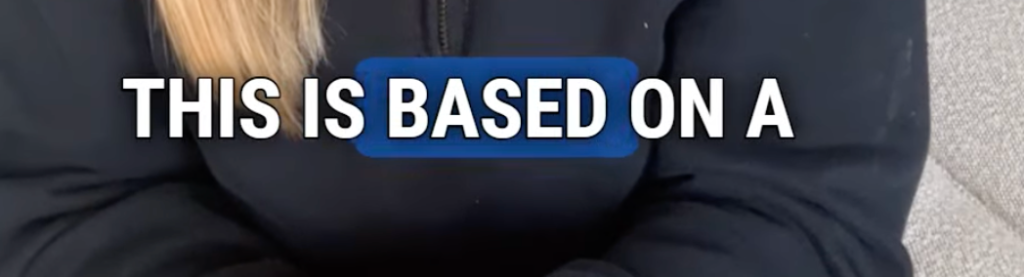
- Automatic Transcription: No more manually typing out subtitles. Captions.AI uses AI to transcribe your audio in seconds, saving you loads of time.
- Customisable Styling: Adjust font, size, and colour to match your branding, ensuring your subtitles don’t just inform—they elevate your video’s look.
- Phone or Desktop: You can use this software on your mobile or laptop, it’s a bit easier on the computer
4️⃣ Stay on Schedule: Buffer or Meta Business Suite
You know consistency on social media is key, but who has time to post every day? These tools take care of it for you 🎯.
- Buffer: (10 posts across 3 channels for free)
- Multi-Platform Management: Schedule posts for Instagram, Facebook, LinkedIn, Tik Tok and more from a single dashboard.
- Analytics Insights: Buffer’s reports help you track what content is working, so you can adjust your strategy for maximum engagement.
- Content Calendar: Visualise your posting schedule to ensure you’re hitting all the right dates.
- Paid accounts for more channels or posts are available
- Meta Business Suite: (Free forever)
- Integrated Features: Manage Instagram and Facebook posts, comments, and messages in one place.
- Post Drafts & Edits: Prep your posts in advance and tweak them before they go live.
- No Extra Costs: It’s free, making it perfect for small businesses.
👉 Dive into Meta Business Suite
5️⃣ Get Organised: Trello
Running a mortgage business can be chaotic, but Trello helps keep it all under control 🗂️.
- Visual Boards for Clarity: Create boards to manage content calendars, client projects, and personal to-dos. Drag and drop tasks as you progress.
- Customisable Workflows: Tailor Trello to your unique needs. Whether it’s tracking leads or brainstorming social posts, you can set it up your way.
- Integrations Galore: Connect Trello with apps like Google Calendar or Slack to centralise your operations.
6️⃣ Client Conversations Made Easy: WhatsApp Desktop
Client communication doesn’t have to mean endless emails or missed calls 📞. WhatsApp Desktop offers a direct, efficient way to stay in touch.
- Device Sync: Chats are automatically synced across your phone and computer, so you’re always in the loop, whether you’re at your desk or on the go.
- Broadcast Lists: Send the same message to multiple clients while keeping conversations private—perfect for updates or announcements.
- File Sharing Made Simple: Easily send documents, PDFs, or photos directly through the chat.
- Group Chat: Such an easy way to keep all parties up to date when it comes to their mortgage application.
👉 Download WhatsApp Desktop
These are the best tools we’ve come across when working with successful mortgage advisers. But if we’re missing a glaringly obvious one we’d love to hear from you!
We hope you enjoy these tips, but if you’re still wondering 🤔
- How do I actually use these tools?
- Or which ones would fit my business best
Then our new community will be perfect for you.
We’ve opened the exclusive waiting list for mortgage advisers, so if you are wanting to find out more- Join Our Wait List Here

